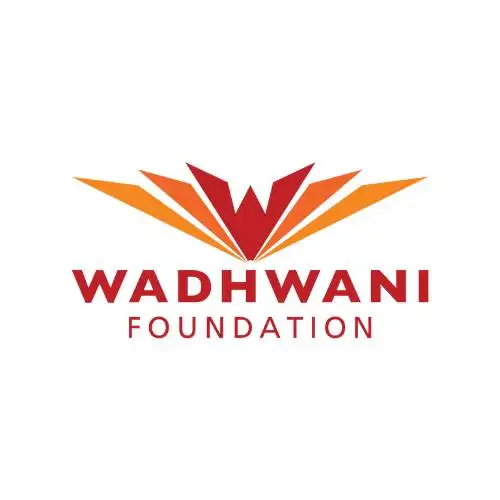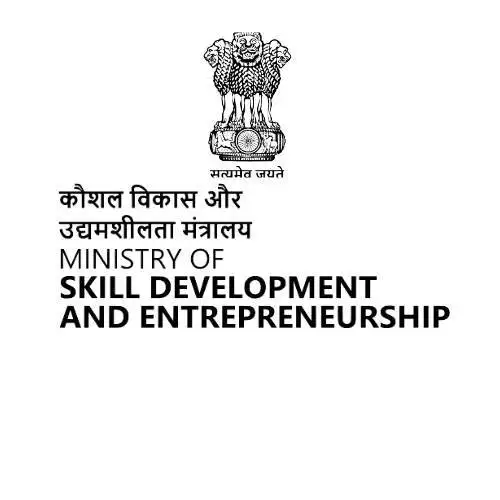Amadeus GDS PNR Creation: A Step-by-Step Guide 2025
Whether you’re starting your journey in travel and tourism or training as a professional travel agent, mastering Amadeus GDS PNR creation is essential. A Passenger Name Record (PNR) holds every detail of a traveler’s reservation. With Amadeus, you can build PNRs quickly, accurately, and in line with global standards.
This guide from Air Grace Aviation Academy will:
- Explain what a PNR is and why it matters.
- Break down the PRINT elements every agent needs.
- Walk you through each Amadeus command—from checking availability to issuing your ticket.
- Provide a downloadable cheat sheet for quick reference.
Read on, practice in your Amadeus terminal, and you’ll be creating PNRs like a pro in no time.
Our Government Registrations & Affiliations

What Is a PNR in Amadeus GDS?
A Passenger Name Record (PNR) is a unique file storing all the vital information about a traveler’s booking:
- Traveler details: Name, contact info
- Itinerary: Flight segments, dates, times
- Ticketing status: Confirmed, waitlisted, or pending
- Special Service Requests (SSR): Meals, wheelchair assistance, etc.
When you enter a reservation, Amadeus instantly issues a PNR that syncs across airlines and travel partners.
Amadeus GDS PNR Creation – The PRINT Elements of a PNR
Every PNR creation follows the PRINT acronym. You’ll often see it in training materials as INPRT, which is simply the order of entry in Amadeus:
| Letter | Stands For |
|---|---|
| P | Phone Number (agency & passenger) |
| R | Received From (who made the booking) |
| I | Itinerary (flight segments & fares) |
| N | Name of the Passenger |
| T | Time Limit for ticket issuance or Ticket number |
Amadeus GDS PNR Creation – Step‑by‑Step: Creating a PNR in Amadeus 2025
Scenario: Passenger travels DEL → DXB on 10 June 2025, returns 12 June 2025.
1. Check Availability (Itinerary)
AN10JUNDELDXB ← One‑way DEL to DXB, 10 Jun
SS1Y5 ← Sell 1 seat, Class Y, line 5
For the return journey:
ACR12JUNDXBDES? ← Change availability to return, 12 Jun
SS1Y4 ← Sell 1 seat, Class Y, line 4
2. Enter Passenger Name
NM1SHARMA/ANJALI MRS- NM1 = one passenger
- SHARMA/ANJALI = last name/first name
- MRS = title
3. Add Phone Numbers
APDEL 98110 98110‑AIR GRACE TRAVELS‑A ← Agency phone (A = agency)
APDEL 98480 98480‑B ← Passenger business phone
4. Set Ticket Time Limit
TKTL17MAY ← Passenger must ticket by 17 May 2025
5. Record Who Made the Booking
RFANJALI ← Received from Anjali
6. Save the PNR
ET ← End transaction (ER is to End Transaction and Retrieve PNR record)
One‑Page Cheat Sheet
AN10JUNDELDXB
SS1Y5
ACR12JUN
SS1Y4
NM1SHARMA/ANJALI MRS
APDEL 9811098110-AIR GRACE TRAVELS-A
APDEL 9848098480-B
TKTL17MAY
RFANJALI
ET
Tip: Paste this into your Amadeus command line and edit the details for each new booking.
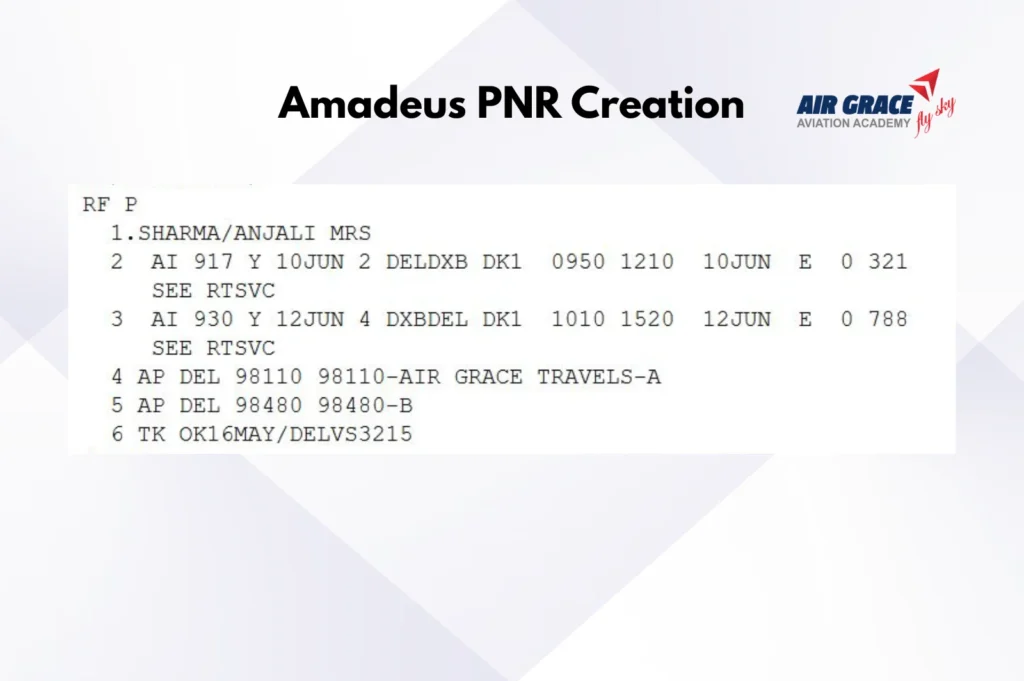
Pro Tips for Students
- Practice PNR creation daily in your GDS simulator.
- Memorize commonly used commands.
- Focus on accuracy—one wrong code can affect an entire itinerary.
- Stay updated with airline code changes and travel policies.
Amadeus GDS PNR Creation – Frequently Asked Questions (FAQs)
Q1. What is the command to book a seat in J booking class?
Use SS with the new class code:
SS1J5 ← Change to Booking Class J on line 5 Q2. How do I add a Special Service Request (SSR)?
Example for a vegetarian meal:
SRVGML ← SSR for vegetarian meal request Q3. Can I extend the ticket time limit?
Yes. Re‑enter the TKTL command with a new date before it expires.
Q4. How do I include co‑traveler details?
Use NM with the passenger count:
NM2SHARMA/ANJALI MRS/RAHUL MR Q5. What does PNR stand for?
PNR stands for Passenger Name Record. It’s a unique code used to store traveler booking details in a GDS.
Q6. Can I create a PNR without ticketing it?
Yes. A PNR can be created and held with a ticketing time limit (TKTL), giving you time to finalize payments.
Q7. Is Amadeus used by all airlines?
Amadeus is one of the most widely used GDS systems globally, though some airlines may use Sabre or Galileo.
Q8. Can I cancel or modify a PNR in Amadeus?
Yes, you can cancel, rebook, or modify a PNR using specific commands like XE for cancel and SB for seat booking.
Q9. Can I get Amadeus for my Travel Agency?
Yes, you can use Amadeus GDS for make bookings, modifications, cancellations at your Travel Agency. There are certain procedures and documenation required for procuring Amadeus GDS for your Travel Agency.
If you need any help in procuring Amadeus GDS, kindly contact our helpline number 085274 46364 to know the procedures and documentations. We will be happy to assisit you.
Q10. How can I get Amadeus GDS training?
Join our professional course at Air Grace Aviation Academy to get hands-on experience and GDS certification.
Learn Amadeus GDS with Air Grace Aviation Academy
Looking to build a career in aviation, travel, or tourism? Our Amadeus GDS Training Course covers everything from basic commands to advanced functions like fare quoting, seat maps, SSR requests, and ticketing.
Do you know?
Air Grace Aviation Academy is the Authorized and Accredited Training Partner for providing Amadeus and Galileo GDS Training accross the world.
Visit us at:
Air Grace Aviation Academy,
514, 5th Floor, New Delhi House,
Barakhamba Road, Connaught Place, New Delhi – 110058
Call/WhatsApp: 085274 46364
Website: www.airgraceacademy.com
Email: [email protected]